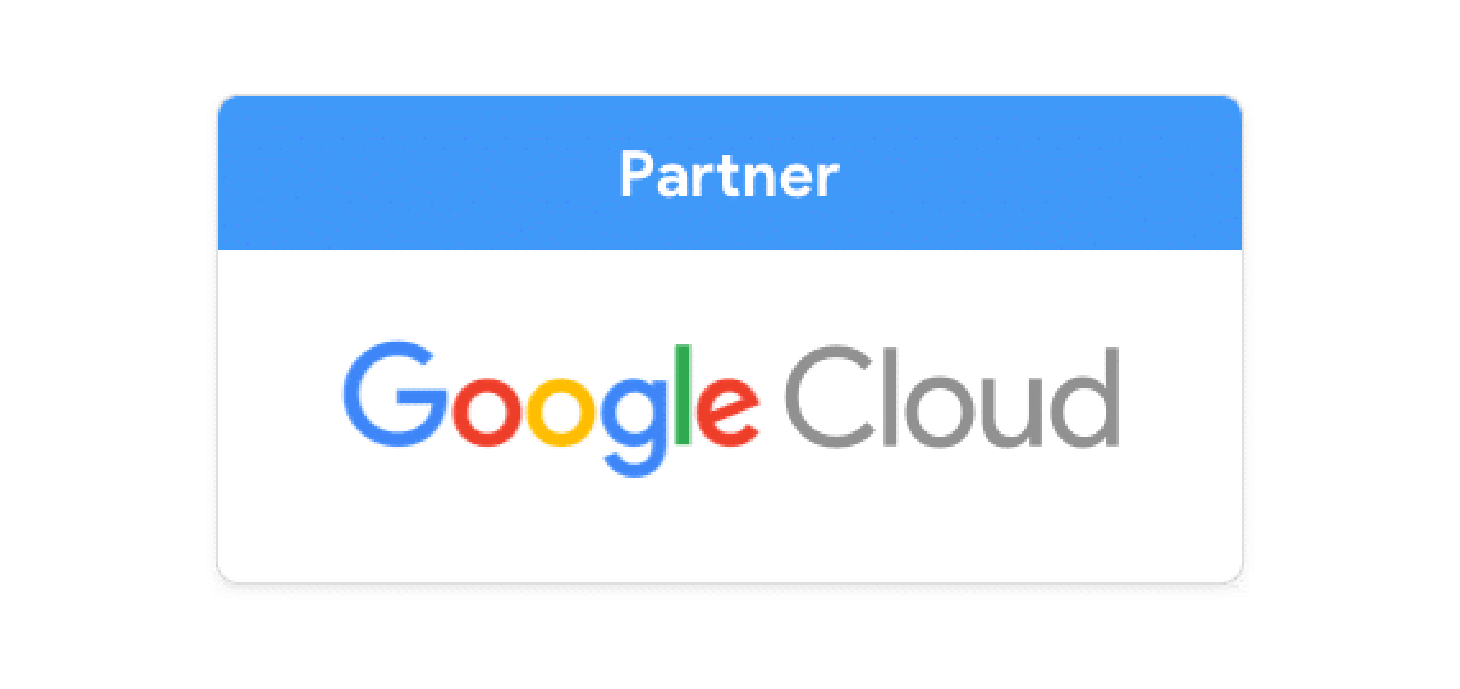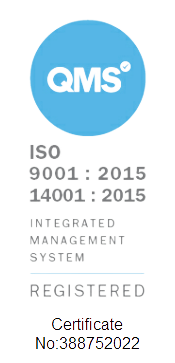Experiencing issues with your Google Workspace Gmail not receiving emails can be frustrating and disruptive to your workflow. This blog will guide you through potential causes and solutions to get your inbox back on track.
There are several reasons why you might not be receiving emails. It could be due to misconfigured settings, problems with Google Workspace MX records, or issues on the sender’s end.
Let’s delve into these potential issues and how to resolve them.
Table of Contents
- Check Your Google Workspace MX Records
- Verify Gmail Settings
- Check Sender’s Configuration
- Google Workspace Status and Support
- Summary
Check Your Google Workspace MX Records
One of the most common reasons for Gmail not receiving emails is incorrect MX (Mail Exchange) records. MX records direct emails to your mail server, and if they’re not set up properly, your emails won't be delivered.
Steps to Check and Update Your MX Records:
- Login to Your DNS Provider
Access your domain’s DNS settings through your hosting provider. - Locate MX Records
Find the section where you can edit your MX records. - Update MX Records
Starting in April 2023, Google made it possible to use one MX record to set up Gmail. This change has no impact on mail delivery or reliability.
2023 & Later (Simplified Version)
| Name/Host/Alias* | Priority | Value/Answer/Destination |
|---|---|---|
| Blank or @ | 1 | SMTP.GOOGLE.COM |
If you’re setting up new or trying to fix your current MX records, you can opt to use the simplified version above. If you started using Google Workspace before 2023, you already added the 5 MX records shown in the table below. You can review the values check your current records.
Legacy (Before 2023)
| Name/Host/Alias* | Priority | Value/Answer/Destination |
|---|---|---|
| Blank or @ | 1 | ASPMX.L.GOOGLE.COM |
| Blank or @ | 5 | ALT1.ASPMX.L.GOOGLE.COM |
| Blank or @ | 5 | ALT2.ASPMX.L.GOOGLE.COM |
| Blank or @ | 10 | ALT3.ASPMX.L.GOOGLE.COM |
| Blank or @ | 10 | ALT4.ASPMX.L.GOOGLE.COM |
Domain hosts use different labels for the name and value fields. Some hosts also require a period at the end of the server name.
Important: Regardless of your domain host's system for indicating priority, ASPMX.L.GOOGLE.COM must be the top priority record.
- If your domain host assigns priorities using numbers, choose the lowest number (highest priority) for ASPMX.L.GOOGLE.COM, as shown in the table above.
- If your host uses some other method for assigning priority, follow that method to designate ASPMX.L.GOOGLE.COM as the primary server.
- If your host allows only one MX record or doesn't allow ranking, use the instructions for the newer simplified version earlier on this page.
Verify Gmail Settings
If your MX records are correctly configured and you’re still not receiving emails, the issue might lie within your Gmail settings.
Steps to Verify and Adjust Gmail Settings:
- Check Spam Folder
Ensure that important emails aren't being filtered into your spam folder. - Filters and Blocked Addresses
Go to Gmail settings and check if any filters are wrongly set to delete or archive incoming emails. Verify that no important email addresses are blocked. - Forwarding Settings
Ensure that your emails are not being forwarded to another email address unintentionally.
Check Sender’s Configuration
Sometimes, the issue could be on the sender’s side. Ask the sender to:
- Verify they are using the correct email address.
- Check if their emails are bouncing back with error messages, which can provide clues about the problem.
Google Workspace Status and Support
Occasionally, the issue might be due to a temporary outage or problem on Google's end. You can check the Google Workspace Status Dashboard to see if there are any ongoing issues.
If all else fails, contacting Google Workspace Support might be necessary for further assistance.
Summary
By checking and updating your Google Workspace MX records, verifying your Gmail settings, and ensuring there are no issues on the sender’s end, you can resolve most issues with not receiving emails in your Google Workspace Gmail account.
If you're still experiencing problems, we offer a comprehensive DNS audit specifically designed to identify and fix any issues with your DNS settings. Get in touch with us to ensure your emails reach their intended destination without any disruptions.