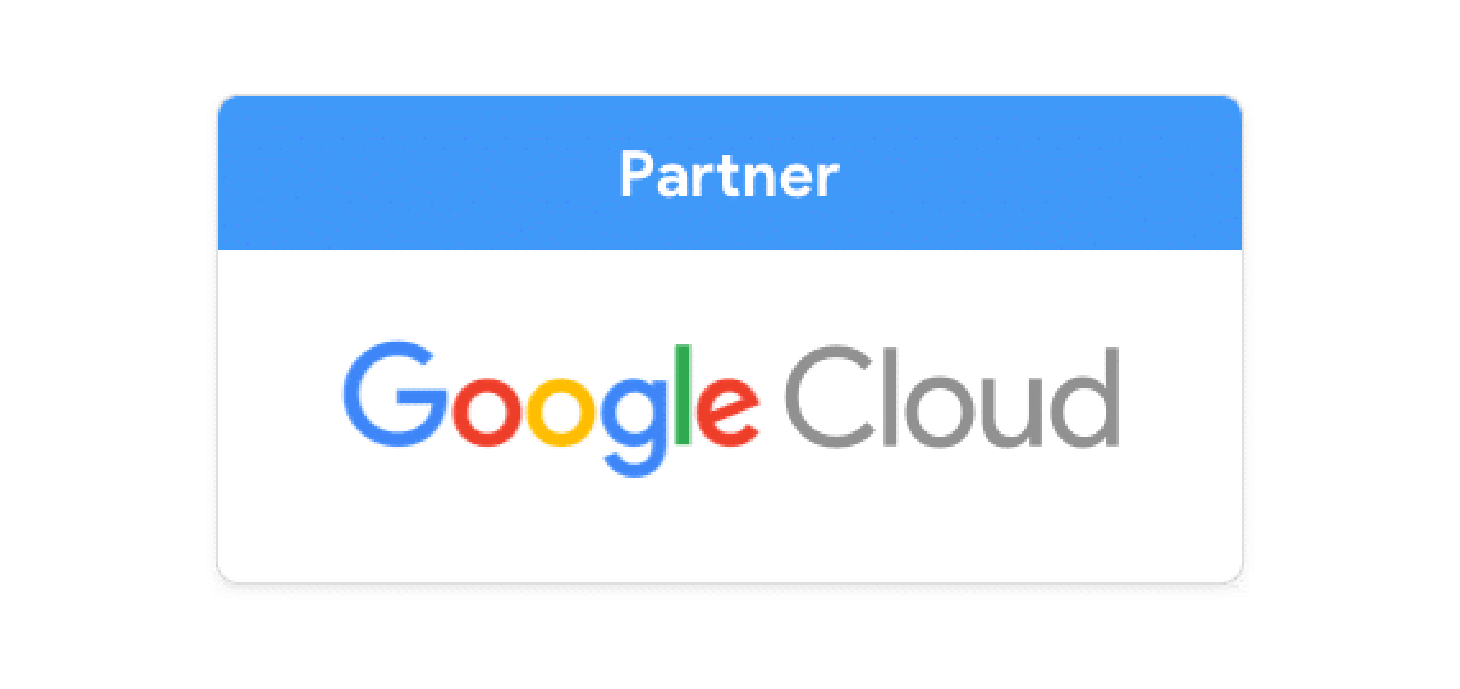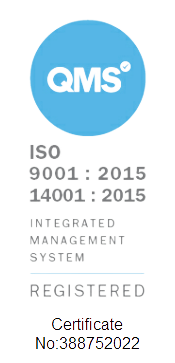With the emergence of advanced AI technologies like chatGPT and Google's Gemini (previously Google Bard), writing effective AI prompts has become an essential skill.
Our comprehensive guide will empower you with the skills needed for successful AI content generation and show you example prompts for Gemini. We will delve into how to use Google Gemini, offering insightful tips and best practices for crafting effective AI prompts. Here is what we’ll cover:
- What is Google Gemini
- How does Google Gemini work
- How to prompt Google Gemini
- Six keys to writing better AI prompts
What is Google Gemini (previously Google Bard)
Google Gemini is a powerful AI (artificial intelligence) powered tool that can create new content, such as text, images, music, and code.
Gemini is Google's most capable AI tool and it can help you with all aspects of your work life. From brainstorming ideas to generating content to managing your calendar, Google Gemini helps you get more done in less time.
What makes Gemini different from other AI models is the fact that it's natively multimodal, which means that the model is able to work with more than just words. Gemini can understand a variety of audio, images and videos, a large set of codebases and text in different languages.
Here are just a few of the ways that Gemini can help you with:
Brainstorm ideas
Gemini can help you come up with new ideas for products, services, marketing campaigns, and more. Simply tell Gemini what you're working on and it will generate a list of ideas for you to consider.
Generate content
Google Gemini can generate a variety of content types, including blog posts, articles, social media posts, email newsletters, and even sales presentations. By using the right prompts, the tool will generate a high-quality piece of content for you.
Manage your calendar
Gemini can help you schedule appointments, meetings, and other events. It can also remind you of upcoming deadlines and events.
Research topics
Gemini can help you research topics for your work projects, as well as provide you with summaries of complex topics and articles.
Translate languages
Google Gemini can translate text from one language to another in real time. This can be helpful for communicating with international colleagues or clients.

How does Google Gemini work?
So, how does Gemini actually work? Google Gemini is powered by Generative AI. This is a type of artificial intelligence that can generate new content. It does this by learning the patterns and structure of data and then uses that knowledge to create new outputs.
Generative AI models are trained on large datasets of existing content, learning to identify patterns and relationships in the data. Once trained, generative AI models can generate new content that is similar to the data they were trained on but not identical.
Gemini itself pulls data from a large language model (LLM). This is a massive data set where all the information for prompts is stored and pulled from.
Therefore, it allows you to do complete research, have a conversation, get assistance on a wide variety of tasks, generate content from a range of media, and much more.
How to use Google Gemini
Getting started with Gemini is quite easy. Just like all other Google tools, Gemini is intuitive and easy to use.
- To get started, go to https://gemini.google.com/app and log in with your Google account.
- Unleash your creativity and type your prompt in the message box on the Gemini home page.
- Gemini will then generate a response for you. Based on the output, you can:
- Like or dislike the response
- Ask Gemini to modify its response
- Share your response, export it right away in a Google Doc or create a draft in Gmail
- Fact-check Gemini's response
- Review alternatives
6 keys to writing better Google Gemini prompts (plus examples)
To get the most out of Google Gemini, it’s important to understand how to craft successful prompts to unlock the full potential of this AI tool. Therefore, we put together a list of six key components that you need to use, in order to get effective responses.
Mandatory
1. Task
The task is the most important component of an AI prompt, as it tells Gemini what you want it to do. Be as specific as possible when defining the task, and use action verbs like "generate", "write", "translate", or "summarise".
Example: Instead of saying "Give an example of a marketing campaign", you could say "Generate a summary of a successful marketing campaign in 200 words".
2. Context
The context provides Gemini with additional information that can help it complete the task more accurately. This could include information about the topic, the audience, or the style of the desired output.
Example: If you are asking Gemini to generate a summary of an article, you could provide it with the link to the article as well as a brief description of the audience and the desired style.
3. Example
Providing Gemini with an example helps it understand the tone, style, and format of the desired output. This could be a previous example of Gemini's work, or it could be a piece of text from another source.
Example: If you are asking Gemini to write a newsletter in an informal but fun style, you could provide it with a link to a similar article as an example.
4. Persona
The persona is the voice or character of the desired output. This could be your own voice, your organisation's, or it could be the voice of a different character, such as a news reporter or a scientist. Providing Gemini with a persona can help it to generate output that is consistent with that voice.
Example: If you are asking Gemini to write a news article, you could specify that the persona should be a neutral and objective reporter.
Preferable
5. Format
You can specify the desired format of the Google Gemini output. This could be a specific type of creative text format, such as a poem, a code snippet, or a script, or it could be a more general format, such as an essay or a list. Setting the format in your prompt helps Gemini generate output that is structured in the desired way.
Example: If you are asking Gemini to generate a list of the top 10 programming languages, you could specify that the output format should be a numbered list.
6. Tone
Setting a tone of voice in your prompt will help you generate output that is consistent with your brand and message. This could be a formal or informal, or a specific tone of voice, such as humorous, informative, or persuasive.
Example: If you are asking Gemini to write an email to an important client, you could specify that the tone should be informal and engaging.
By utilising each of these components, you will include enough relevant information for Gemini to generate effective and relevant prompts. You may not always need all components to achieve a good output, but they will help you get the most out of the AI tool.

We encourage you to experiment with different prompts and use cases, as this will not only improve your skills but also contribute to the evolving intelligence of Google Gemini. Whether you're using it for writing emails, analysing data or simply to find some inspiration, the potential of this AI tool is immense.
Remember, Google Gemini's effectiveness largely depends on the quality of the prompts you provide. The clearer and more focused your prompts are, the more precise and useful Gemini's responses will be. Use the six key components outlined above, and your prompts will be clear and directive so you can get the most out of Gemini.
With tools like Google Gemini at your fingertips, you're well-equipped to take advantage of this exciting technological era.
We can help you make the most of Gemini
We subscribe to the fact that "Great technology unused is wasted potential." Google allows you to try Gemini for business, but running a successful trial is hard. We make it easy. Find out how here. Otherwise, if you want to chat about leveraging Gemini to its limit, drop your email below, and our specialist AI consultants will contact you!