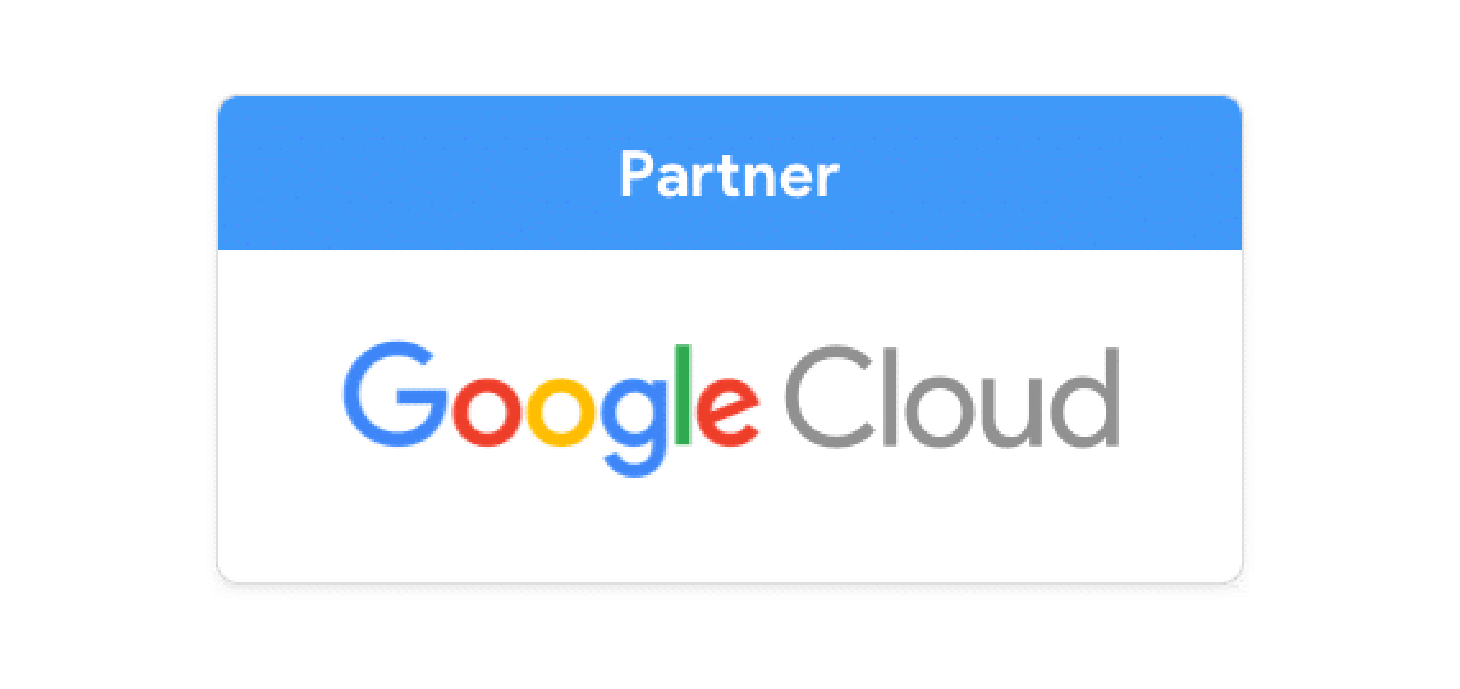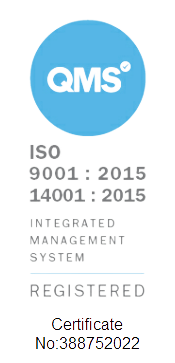For many of us, our calendars are the lights navigating us through our world of work. They tell us where we need to be, when we need to be there and what we need to be doing. Understanding this, Google has been adding great new features to the tool that will make schedule planning simple and speedy. These great Google Calendar features are the topic of conversation in the latest episode of the Cobry Cafetiere of Cloud Knowledge. So, without further ado, let’s take a look at some of the Cobry team's favourites.
Collaborating in Google Calendar
As ever in Google Workspace, the collaboration capabilities available within Calendar are second to none. You can share your calendar, view those of your colleagues and even manage secondary calendars, should you need to. At Cobry, we find that having access to one another's calendars enables us to easily schedule meetings whilst respecting our colleagues’ other meeting commitments. Essentially, It means we can spend more time doing valuable work instead of playing the game of ‘does this time suit you?’ ping pong that we all know too well!
Setting your working hours
Whilst this seems like a simple feature its impact is mighty. Within Google Calendar settings, you are able to define your working pattern which can be viewed by your colleagues. Once you’ve set your pattern, you also have the option to auto-decline meetings outside of these hours. Meaning that, if someone invites you to a meeting at a time that you don’t work, it will automatically be declined with a note sent to the organiser explaining why.
In addition, working hours in Google Calendar can be synced to other Google tools such as Google Voice. Therefore, if someone calls your number outside of your working pattern, the caller will be automatically forwarded to your voicemail. This feature helps you to clearly define the line between your working and non-working hours, which for many has become slightly blurred as a result of remote work; and more importantly, stops you working when you shouldn't be!

Creating recurring events in Google Calendar
Using the recurring events function in Google Calendar is a great way to streamline the process of creating meeting events and reduce the time spent doing admin tasks. Whether you have meetings which recur daily, weekly or at an even more granular period, you can easily specify this in Google Calendar and eradicate the pain of setting up multiple meetings.

Calendar Resources
Calendar Resources are a feature within Google Calendar which, if set up in the admin console, enables users in your organisation to book shared organisational resources such as rooms, equipment or company vehicles. For example, organisations using a 'Hot Desking' strategy for hybrid work may want to add their desks as calendar resources. Employees can then check desk availability in the resources calendar and book when they'd like to use one.
Additionally, admins can generate reports for calendar resources to understand how employees are using them, what’s most in demand and when. Thus, enabling important strategic decisions regarding business resources to be made.
Google Calendar Insights
To round off this episode of the Cobry Cafetiere, we have one of Calendar's newest features - Calendar Insights. The feature allows you to see a breakdown of metrics related to meeting events. For example: the average number of hours per week spent in meetings or on which days you attend the most meetings. This is a really exciting development in Google Calendar - or scary if you spend a lot of time in meetings! At Cobry, we have been using the information given to us by Calendar Insights to evaluate how our time is distributed at work and what we can do to ensure we are using our time as effectively as we can. This is yet another amazing feature from Google that has helped us transform the way we work for the better.
Hopefully it's clear by now that Google Calendar has an abundance of features that are designed to help users work better together, maintain a good work-life balance and win back some valuable time. All of these initiatives will support teams whether they work in office, remotely or in a hybrid environment.
If you want to find out more about Google Workspace for your organisation, get in touch!